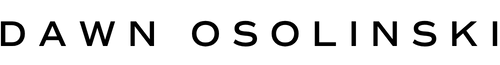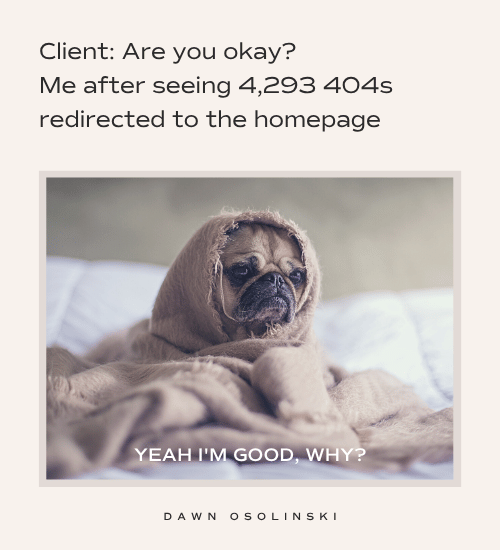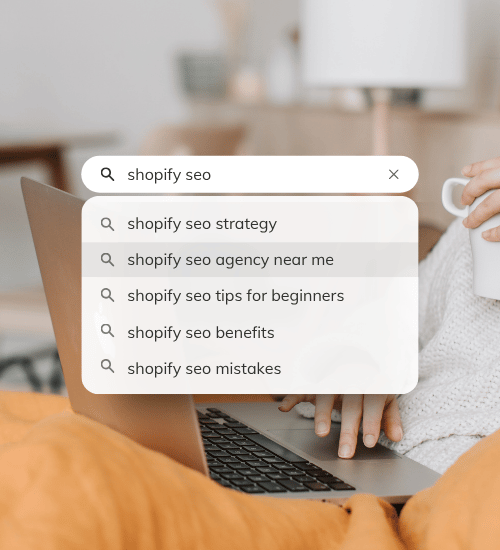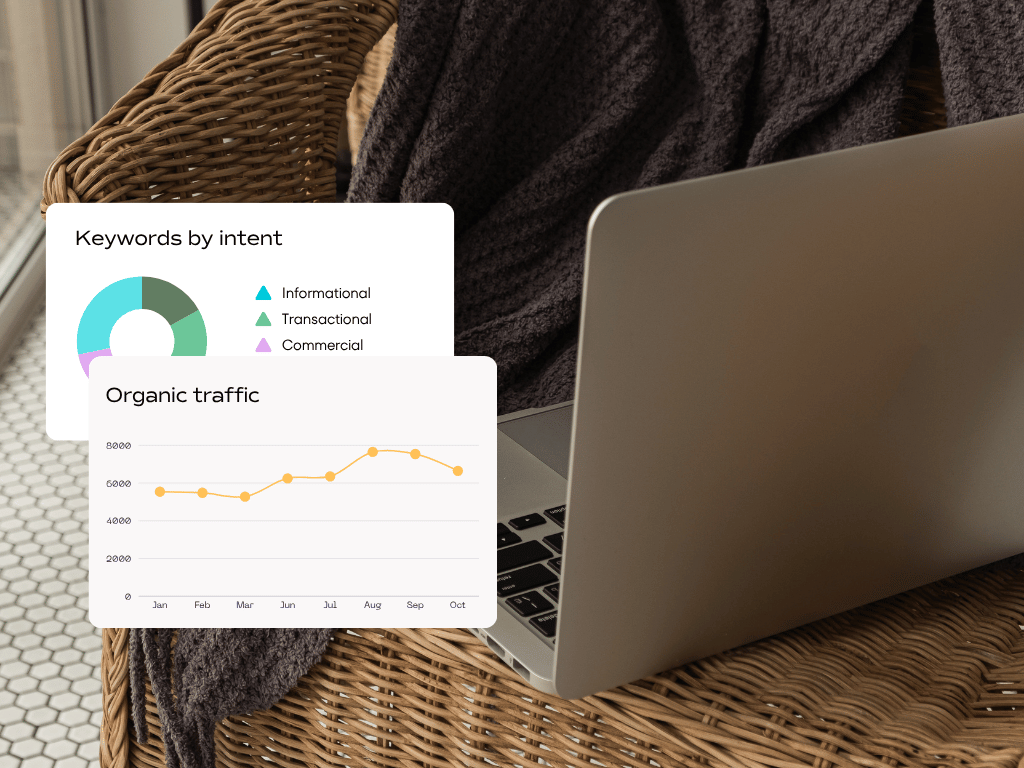
SEO performance isn’t just about search visibility. Better SEO reporting helps you to visualise engagement and revenue lifts, and where you need to improve. Semrush gives you a lot of data, but the trick is knowing which metrics to care about.
How to measure SEO performance in Semrush
1. Organic traffic trends
Go to: Organic Traffic Overview → Insights
Look for:
- Are organic sessions increasing over the last 3–6 months?
- Are new vs returning users changing?
- Which pages are driving the most change?
Why this matters:
Increase in traffic is good, but only if it aligns with the right audience and intent.
2. Keyword position shifts
Go to: Position Tracking → Cannibalization / Ranking Overview
Group tracked keywords by:
- Commercial intent
- Informational intent
- Branded vs non-branded
Look for:
- Which clusters are improving?
- Which are declining?
- Are improvements happening in the right places?
Why this matters:
This tells you where your growth is actually coming from.
3. Featured snippets & SERP feature wins
Go to: Position Tracking → SERP Features
Look for:
- How many snippets you own compared to previous months
- Which pages gained or lost them
Why this matters:
Even if someone doesn’t click, it shows that Google trusts your content to highlight it.
4. Non-branded visibility growth
Go to: Organic Research → Positions → Filter (exclude brand)
This shows your true SEO performance.
If non-branded traffic is growing:
Your content + authority strategy is working.
If only branded grows:
That’s PR, offline, or brand marketing doing the heavy lifting.
Why this matters:
Because it shows you’re being discovered by people who didn’t already know you.
5. Pages growing vs pages declining
Go to: Organic Research → Pages → Compare Periods
Do a couple of checks:
- Which URLs gained the most clicks?
- Which lost the most?
Then ask yourself – What changed?
Content? Links? Internal linking? SERP shifts?
Why this matters:
This helps you focus effort where it counts instead of guessing.
6. Competitor gap insights
Go to: Keyword Gap Tool
Compare:
- You vs. 1 direct competitor
- You vs. 1 search competitor
Difference between direct competitor vs. search competitor:
- Direct competitor: the business you compete with in your industry.
- Search competitor: the site competing with you in Google, whether or not you sell the same thing.
Look for:
- Keywords they rank for that you don’t
- Pages they have that you don’t
Then prioritise those as opportunities.
Why this matters:
Your biggest opportunities often come from search competitors, not the brands you consider competitors in real life. They’re the ones winning the rankings, traffic, and conversations you want to be part of.
7. Topic visibility strength
Go to: Semrush Keyword Manager → Groups (cluster by topic)
Measure:
- Cluster visibility
- Cluster difficulty
- Cluster competitiveness
This is how you track search intent group performance, not individual keywords.
Why this matters:
It measures whether you’re owning the whole conversation, not just a single keyword.
8. Backlink quality (not just count)
Go to: Backlink Analytics → Overview
Look for:
- Referring domains growth
- Authority score of linking domains
- Links gained vs lost over time
One good link is better fifty spammy ones.
Why this matters:
Because one trusted link boosts authority more than dozens of low-value ones.
9. Technical site health score
Go to: Site Audit → Site Health Score
Look for:
- Crawlability
- Redirect logic
- Internal linking depth
- Core Web Vitals hints
Fix high-impact issues first:
Broken links → Slow CLS → Image bloat → Mixed protocols.
Technical foundations hold everything else up.
Why this matters:
Even the best content won’t rank if your site can’t be crawled, indexed, or loaded properly.
10. Assisted conversions
Go to: Semrush → GA4 Integration → Conversions
Look for:
- Landing pages that influenced later purchases
- Collection pages that assist purchase decisions
- Blog pages that lead to repeat visits
SEO isn’t just about first or last click. It supports the whole journey.
Why this matters:
Because SEO often influences decisions long before the final click or purchase.
How are you looking at reports in Semrush?
Semrush gives you loads of data, but the real value is in how you read it. Numbers are just the surface. The good stuff is in the patterns, like, what’s climbing, what’s dipping, what suddenly started to matter. That’s where the story is. So I’m curious – when you look at your Semrush reports, are you just checking numbers, or are you actually paying attention to what they’re trying to tell you?
The goal isn’t more data. It’s about clarity.