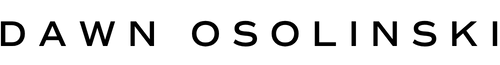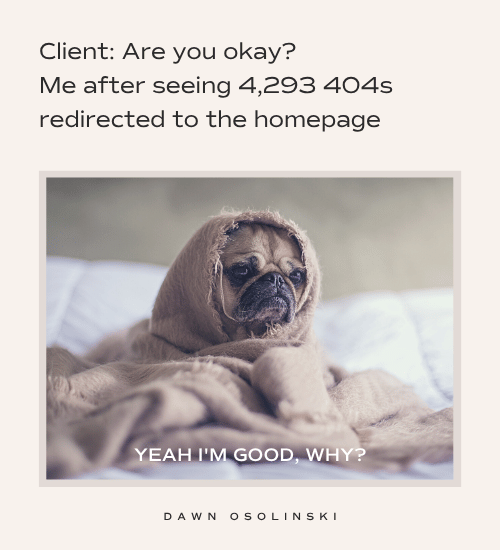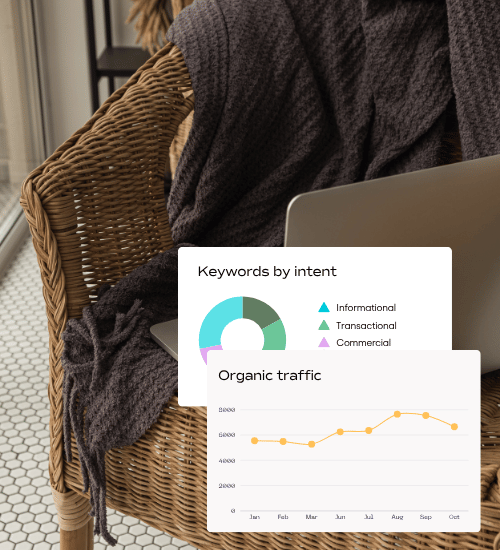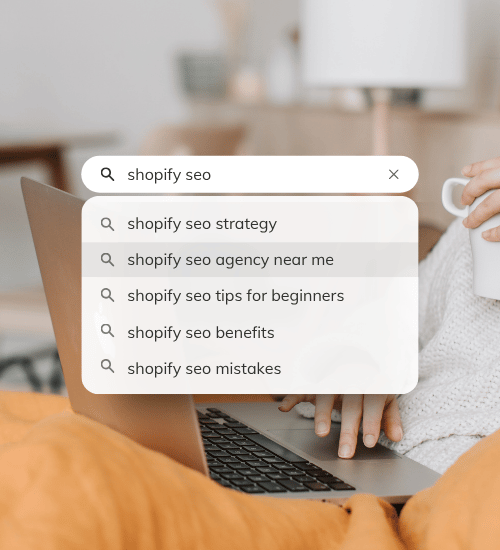Tiny optimisations aren’t isolated moments. Each one strengthens the foundation just a little. Each one moves the needle you barely noticed. Stacked together, they quietly reshape how well a site performs, until suddenly the data tells a story you weren’t expecting.
I work with developers every day and small changes are a daily occurrence on our SEO support accounts. Things like optimising 404 pages, changing the appearance of ATC buttons, and other small tweaks to improve user experience. I used to think that it all felt too tiny to matter.
But over time, I’ve realised those tiny things have a funny habit of stacking. Not instantly, not even dramatically. Just quietly, in the background, until one day you check your data and think:
“Oh, will you look at that performance boost. What happened?”
Why small website changes make a big impact
Most improvements you make on a website won’t be noticeable in the moment. You fix something, refresh the page, feel mildly proud of yourself… and that’s usually where the excitement ends.
But when you pull the data together, the story becomes clear. Small changes are rarely the thing that spikes your performance by itself. They’re the thing that prevents decline, they help to levels out weird dips. Together, they strengthen authority. And makes everything a bit more stable.
What are marginal gains for SEO?
Marginal gains is the idea that lots of tiny improvements can add up to meaningful growth over time. Instead of hunting for one big, dramatic fix, you focus on making small, consistent changes that slowly shift your overall performance in the right direction.
The idea of marginal gains comes from performance improvement. It describes the philosophy of making lots of tiny, almost insignificant improvements that collectively create a big outcome.
The phrase stuck because it’s easy to understand and even easier to apply:
Plan and action lots of tiny improvements, rather one giant unrealistic fix.
It’s also relatable. Most of us don’t have the luxury of a full rebuild or a total reset. We don’t have tons of resource either. But we do have the ability to make small, consistent tweaks that nudge things forward.
That’s why the idea translates so well into SEO – it matches exactly how websites actually improve in the real world. Things like improving alt text, removing bloaty apps, compressing images, fixing broken links.
That’s the SEO stuff. Then there’s UX things like improving subtle things in the journey flow, as little as a button change or displaying thumbnails when you open a product media gallery on mobile.
None of these will skyrocket your rankings on their own. In fact, most of them won’t make any noticeable difference the day you do them. But when you stack dozens (or hundreds) of these small improvements together, the total effect becomes visible.
Marginal gains are the opposite of the “big reveal” mindset. They’re about small steps, taken often, that strengthen the foundations of your SEO. And for most websites (especially ecommerce) this quietly consistent approach works far better than waiting for one big project to fix everything.
How to measure the SEO impact of small changes
I’ve learned that measuring small tweaks isn’t about chasing huge jumps. It’s about building a pattern. I love the 1% rule: Do 100 things that create 1% gains, and it’s easier than trying to do one big thing for 100%.
On their own, they look like nothing. But put them side by side, month to month, and they create a curve. Not a dramatic spike, but a quiet, reliable climb that those individual 1% will start to make noise.
I’ve found this happens with clients all the time: they don’t notice each tweak, but they feel the overall improvement a few months down the line. But if they (or their SEO) don’t annotate in their measurement tools, like GA4, then it’s harder to see how these relate to whatever you’re doing on-page.
Can you add annotations in Google Analytics?
For the longest time, GA4 didn’t have annotations, which made tracking small changes really awkward. But a recent update finally added them back in. Not exactly like the old Universal Analytics version, but close enough to be genuinely useful. This is something I’ve started doing recently.
Shoutout to Loves Data who has a really useful insights article about adding annotations in GA4.
You can now add a note directly inside GA4 that’s tied to a specific date or date range. They appear as little markers on your charts in the standard Reports area, so when you’re scrolling through performance and see a bump (or a dip) you can hover over it and remind yourself what happened that day.
Here’s how to add annotations in GA4
- Go into Reports in GA4
- Open any time-series chart (traffic, conversions, engagement etc.)
- Look for the little note icon in the top right, next to the report date range
- Click it, and the annotation sidebar will open on the right
- Tap on the Create Annotation button, which will open up some options
- Add a title of your annotation, description and date
- Pick a colour if you want to keep things tidy (technical, content, UX tweak, etc.)
Once you save it, the annotation appears as a marker on your charts. You can see your work alongside your data, instead of guessing whether a change and a trend line happened at the same time.
There are still limits though. You won’t see annotations everywhere (like in Explorations), but for day-to-day SEO, they’re a huge help and you can easily see what happened and where those gains match.
So this brings me back to the marginal gains lesson.
When annotating in GA4 is overkill
More documentation is better, right? Well, not always. One of the biggest fails in annotating GA4 reports is noise. Overdoing it with annotations can clutter those reports, and even opens the gates to unfair bias. Knowing when to hold back is just as important as knowing when to annotate.
When everything is documented, it also makes it harder to spot real patterns or trends – true signals get buried under a mountain of minor details. The idea is to reserve annotations for changes that are likely to have a measurable impact or require context for others reviewing the data later.
What types of updates should we annotate in GA4?
Now that we know what to avoid, let’s focus on the changes that are actually worth documenting. These are updates that can meaningfully impact user behavior, conversions, or other key metrics. So essentially, the moments that could explain shifts in your data. Here are examples of what to annotate in GA4:
- Website or app updates
- Launching a new feature (eg. wishlist and product filters)
- Redesigning a page layout, homepage, or product page
- Changing navigation menus or site structure
- UX and UI adjustments
- Adding or moving key buttons like “Add to Cart” or “Sign Up”
- Updating contact forms or checkout flows
- Introducing pop-ups, banners, or notifications
- Content changes
- Publishing a major blog post or landing page
- Updating pricing, product descriptions, or promotions
- Changing headings, CTAs, or microcopy that could influence behavior
- Marketing and campaigns
- Launching email campaigns, ads, or social posts
- Starting or ending promotions and discounts
- Running A/B tests or experiments
- Technical changes
- Fixing site speed issues or bugs
- Implementing SEO updates that could affect traffic
- Changing tracking scripts or analytics setups
Are you ready to stacking and measuring wins?
Most of the improvements you chip away at on your website happen because someone cared enough to make tiny, thoughtful changes consistently, but is someone caring enough to keep track of them?
Start annotating your work. Once you do, those small updates aren’t quite as small as you think.
Break your process into smaller parts and pick one small thing in each area to improve. Do it consistently, and in a year, perhaps even less, you’ll see the results stacking up in your traffic, rankings, and conversions.
If you need some personalised SEO advice on gains could make the biggest impact, let’s talk.